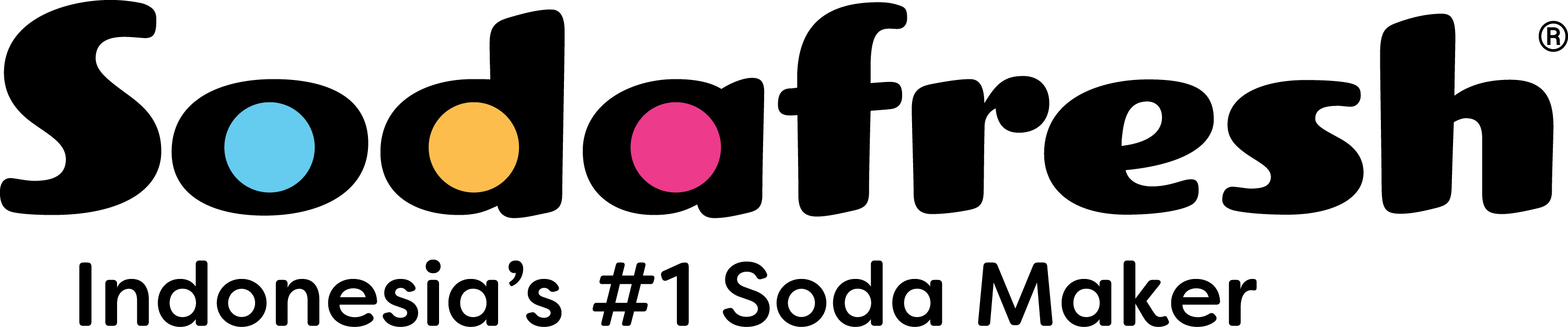Sodafresh Soda Maker User Guideline
Choose your soda maker model
qarbo LUXE
Can QarboLUXE carbonate all types of beverages?
- Yes, QarboLUXE is designed to carbonate a variety of beverages, not just water. You can use it to carbonate juices, infused water, and other drinks to enhance your beverage options.
Why isn’t CO2 gas flowing from the machine into the bottle?
- Ensure the CO2 cylinder is securely and correctly screwed into the machine.
- Check if the CO2 cylinder still contains gas.
- If the cylinder is properly connected and full but the machine still doesn’t release gas, contact Sodafresh customer support for further assistance.
Why does the beverage overflow during carbonation?
- Overflow can occur when you overfilled the bottle or when you are carbonating drinks other than water with flavoring, sugar, or syrup, as these ingredients tend to foam.
- To prevent this:
- Fill the bottle below the maximum line to leave room for foam during carbonation.
- Release the CO2 while letting the foam settle in between.
Why isn’t my beverage enough carbonated?
- Make sure the beverage is cold, as carbonation works best at lower temperatures.
- Press the carbonation button again until the desired carbonation level is achieved.
What to do if the carbonation button is stuck or difficult to press?
- Remove the CO2 tank!
- Inspect the area around the button for dirt or residue that may be obstructing it. Clean with a damp, soft cloth if necessary.
- If the button remains stuck and a visual inspection shows no problems simply contact customer support if the issue persists.
Does the warranty cover all components?
- The 12-month warranty covers the soda maker machine only. It does not include the CO2 cylinder or PET bottles.
- For any warranty-related issues, please reach out to Sodafresh customer support.



Glassy
Water is not carbonated after pressing the button.
- Ensure the CO2 cylinder is properly installed and tightly screwed in. Screwing the CO2 tank in properly Installing the cylinder may require some effort to ensure a tight fit.
- Confirm that the door is completely closed before starting the carbonation process. The Glassy model will not carbonate unless the door is securely shut.
Is the glass bottle covered by the warranty?
No, the 12-month warranty covers only the soda maker machine. The glass bottle is not included in the warranty coverage.
Why are there white specks on the Glassy body?
The white specks are not dirt or damage. The Glassy machine is crafted from a renewable wood-based composite, and the white particles you see are wood fibers that are naturally part of the material.
Gas is leaking, or the machine is unable to carbonate.
- Check the black o-ring (approximately 2 cm in diameter) located at the connection point between the cylinder and the device. Ensure the o-ring is in place, as its absence or damage can cause leaks.
- If the o-ring is damaged or missing, contact us for a replacement.
- If the o-ring is intact, try reattaching the cylinder tightly. Refer to the tutorial video for proper installation.
The door does not stay closed.
- This is a safety feature to ensure proper use.
- Tilt the bottle fully forward, as if you are about to remove it.
- If no bottle is attached, tilt the nozzle ring forward (not the nozzle itself, to prevent damage).
- Return the bottle or nozzle to a vertical position. This should allow the door to close normally.
- After each carbonation process, move the nozzle forward once to “reset” the device. This step is necessary before removing the bottle.
Why can Glassy only carbonate water?
- The Glassy model is specifically designed to carbonate water only.
- Carbonating other beverages is not recommended because:
- The door must remain closed during carbonation, which prevents visibility of foam formation. This makes it impossible to monitor or control foaming from sugary or flavored drinks.
- Residues from non-water beverages can damage the machine and are difficult to clean, as the interior parts cannot be rinsed with water.
- Using non-water liquids may void the warranty and harm the machine’s functionality.
How to clean and maintain Glassy.
- Wipe the exterior of the machine with a soft cloth and dry it after each use.
- Do not rinse or wash the CO2 cylinder or internal parts with water. This can damage the machine.
- Always empty the glass bottle after use and clean it separately.



The Slim 2.0
Can The Slim 2.0 carbonate all beverages?
Yes, The Slim 2.0 is designed to carbonate a variety of beverages, including water, drinks with fruit pieces, and other customized drinks based on your preferences.
How to properly install the CO2 cylinder?
- Attach the CO2 cylinder to The Slim’s cap first.
- Insert the cylinder into the machine and twist the cap until it is tight.
- Ensure there are no gaps between the cylinder and the cap to prevent gas leakage during carbonation.
- Make sure there is a black rubber ring in the thread of the machine before you screw in the CO2 tank.
Why does The Slim PET bottle have a larger mouth?
The larger opening allows you to easily add fruit pieces, herbs, or other ingredients to your drinks before carbonation, making your beverages more versatile and refreshing.
Why does water overflow during carbonation?
- Overflow can occur when you overfilled the bottle or when you are carbonating drinks other than water with flavoring, sugar, or syrup, as these ingredients tend to foam.
- To prevent this:
- Fill the bottle below the maximum line to leave room for foam during carbonation.
- Release the CO2 while letting the foam settle in between.
How to clean and maintain The Slim 2.0?
- Wipe the exterior of the machine with a soft cloth slightly dampened with water.
- Do not rinse or wash the CO2 cylinder or internal carbonation parts with water.
- Always empty the bottle after use to prevent residue buildup that is difficult to clean.
- You can also submerge the fizz infuser in water in e.g. a larger glass and let it sit in the water over night so that sugary residue can dissolve.
Is it safe to carbonate non water drinks with syrup?
- Yes, you can carbonate drinks with syrup. However:
- Ensure the bottle is filled below the maximum line to leave space for foam.
- Carbonate slowly to minimize excessive foam and avoid overflow.



The Basic
Can The Basic carbonate all types of beverages?
Yes, The Basic is designed to carbonate a variety of beverages, not just water. You can carbonate juices, infused water, and other drinks to add variety to your favorite beverages.
Why isn’t my drink properly carbonated?
- Ensure the CO2 cylinder is securely and correctly attached to the machine.
- Make sure the beverage being carbonated is cold; carbonation works best at lower temperatures.
- If the drink still lacks carbonation, press the carbonation button again until you achieve the desired level.
CO2 gas is leaking or not flowing into the machine.
- Verify that the CO2 cylinder is tightly attached, with no gaps between the cylinder and the machine.
- Inspect the black seal ring (o-ring) at the cylinder connection for any damage or displacement. If it’s damaged or missing, contact customer service for a replacement.
- Ensure the CO2 cylinder is not empty, as a lack of gas will prevent proper carbonation.
The carbonation button is stuck or hard to press.
- Check for dirt or residue around the button. Clean the area using a soft cloth to remove any blockages.
- If the button remains stuck, turn off the machine and inspect the internal mechanism for damage or obstructions. Contact customer service if the issue persists.
Does the warranty cover all components?
- The 12-month warranty covers the soda maker machine only. It does not include the CO2 cylinder or PET bottles.
- For assistance with any warranty-related issues, please contact customer service.



Dynamic
Why isn’t the water carbonated after pressing the button?
- Check that the CO2 cylinder is securely attached and properly tightened.
- Ensure the water is cold, ideally between 4–7°C, as carbonation is more effective at lower temperatures.
- Press the carbonation button fully and slowly. For the Dynamic model, a slightly deeper press may sometimes be necessary to activate carbonation.
No pressure in the CO2 cylinder.
- Verify that the CO2 cylinder is not empty. Replace it if necessary.
- Ensure the CO2 cylinder is installed correctly and tightly to allow gas flow for carbonation.
Water spills during carbonation.
- Always fill the PET bottle below the maximum fill line. Overfilled bottles can cause water to spill during carbonation.
- Carbonating sugary or flavored beverages can create excess foam. To prevent spills, slightly reduce the liquid level when carbonating these types of drinks.
Carbonation level options.
- The Dynamic model allows you to select from 4 carbonation levels:
- Level 1 (mild) to Level 4 (strong).
- Each level ensures consistent carbonation results with every use.
Removable fizz infuser.
- The Dynamic model features a removable fizz infuser, making it easy to clean after each use.
- Regular cleaning of the infuser ensures better carbonation quality and extends the life of your machine.



Iconic
Why isn't the water carbonated after pressing the button?
- Ensure the CO2 cylinder is properly attached and tightened securely.
- Check that the water is cold (4–7°C is ideal), as carbonation works best at low temperatures.
- Press the carbonation button slowly and fully. Sometimes, a slightly deeper press may be required to activate carbonation.
No pressure in the CO2 cylinder.
- Check if the CO2 cylinder is empty. If it’s empty, replace it.
- Ensure the cylinder is properly installed and tightly secured to prevent leaks.
Water isn't carbonated enough or lacks foam.
- Use cold water; 4–7°C is optimal for the best carbonation results.
- Press the carbonation button fully once for one second. Taste the water. If it’s still not carbonated enough, press the button again until you reach your desired level.
What is the difference between "Water Only" and "All Beverage" modes?
- Water Only Mode: This mode allows you to carbonate only water. The infuser stays attached to the soda maker and cannot be removed.
- All Beverage Mode: This mode allows you to carbonate any type of beverage. The infuser can be detached, making it easier to clean after use.
One-push carbonation feature.
- The Iconic model is equipped with a one-push feature for strong carbonation in a single press.
- A single CO2 cylinder can carbonate approximately 40–45 liters of liquid, depending on the amount of liquid in the PET bottle, the water or beverage temperature, and your carbonation setting.



Purific
Water is not carbonated after pressing the button?
- Ensure the CO2 cylinder is securely installed and not loose.
- Chweck if your CO2 tank is empty
- Press the carbonation button slowly and fully. A deeper press might be necessary to trigger carbonation.
Water is insufficiently carbonated or lacks bubbles?
- Use cold water (4–7°C is ideal for better carbonation results).
- Press the carbonation button firmly for one second. Taste the water and repeat if needed until you reach your preferred carbonation level. Next time you know how much CO2 you like in your beverage.
Why can this soda maker only carbonate water?
- A “water only” soda maker like the Purific is designated for water only. Beverages other than water will leave residues on the infuser pin and the linings of the bottle thread. If the fizz infuser / co2 injection part of the soda maker can not be taken out for cleaning, then it will be much harder to clean because you can not easily rins or submerge it overnight. That remaining sugar or residue can interfere with functionality and safety because it might block pressure release valves.Carbonating non-water beverages may also lead to uncontrollable foam and residue buildup, affecting future use, because thereis no slow and fast CO2 release to control the foam..
What is the “one-push carbonation” feature?
- The Purific system provides strong carbonation with one button push.
- A single CO2 cylinder can carbonate 40–45 liters of water, depending on water temperature, bottle fill level, and your carbonation settings.



CO2
What should I check when receiving a CO2 tank?
- Ensure the CO2 tank is sealed with a blue seal.
- If the blue seal is missing or damaged, do not accept the tank. This could indicate the tank has been opened or is not safe for use.
How much use can I get from a CO2 tank?
- A CO2 tank can carbonate up to 60 liters of liquid, depending on:
- The amount of liquid in the bottle.
- The chosen carbonation level.
- The water temperature.
- The specific soda maker model.
- Efficient carbonation settings and preparing your water correctly (e.g., using cold water) can help maximize the amount of carbonation you can get from a single tank.
Can I use CO2 tanks from other brands for refilling?
- Yes, Sodafresh accepts CO2 tanks from all brands for refilling.
- Ensure the valve on your CO2 tank is compatible with Sodafresh refill systems.
- For detailed instructions on valve compatibility and refilling, please check our support resources or refer to the provided link.
A fresh tank not carbonating?
- Use a scale to check if the tank is full. A full CO2 tanks weighs around 1200 grams.
- Screw the tank in while the machine is upside down. Make sure the tank valve thread is hitting the machine thread correctly. You should feel the tank “dropping” into the thread.
- Screw the CO2 tank in firmly, It’s ok to apply some effort to make sure the tank is screwed in tightly.